29/05/2017
google knows about you and resell your data to adsense
google has been collectively gathering your history data and resell it to adsense. you are especially vulnerable if you are signed-in to chrome browser. i, personally don’t mind and i get to see alternatives that is of interest to me but if you are concerned about privacy and to stop this, you will have to do the following steps:
How to Check Your Google History
Believe it or not, deleting your browser history doesn’t delete your Google search history. So, while you are heaving a sigh of relief after you managed to delete your browser history; someone at Google headquarters would still be able to find everything you have been searching for, on the Google’s databases!
To check your Google history:
- Go to https://www.google.com/settings/personalinfo.
- Log in with your Google account
- Scroll down the page to the Account Tools section and select Account History
Now you can view, your
- Search and Browsing History – DELETE DELETE DELETE!
- Your Voice Searches and Commands – Stored from the “OK Google” app.
- Places You Go – Every time you use Google Maps
- Information from Your Devices – All your contacts, apps and calendar events you sync from phones, laptops, and tablets
- Videos You Searched on YouTube – Found from YouTube’s History tab
- Videos You Watched on YouTube
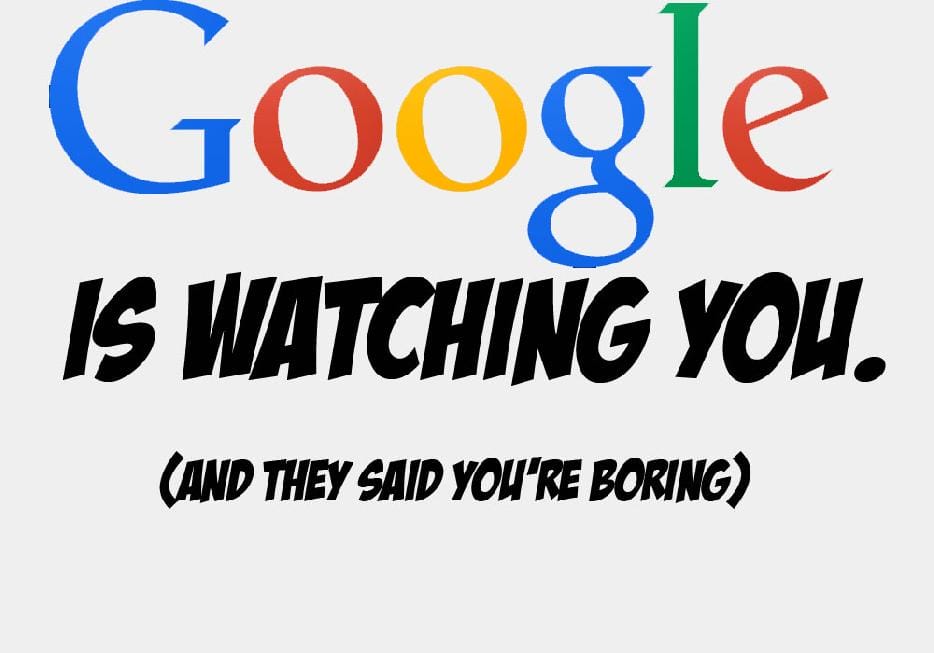
This Is How You Can See What Google Knows About You Already
No, seriously! Stop spying on me Google!